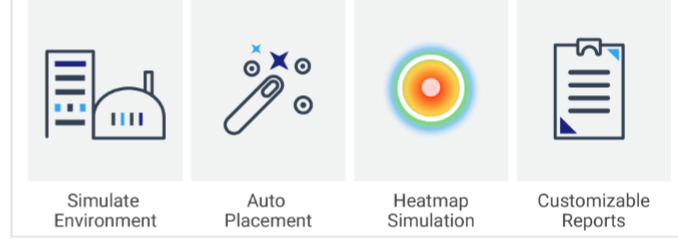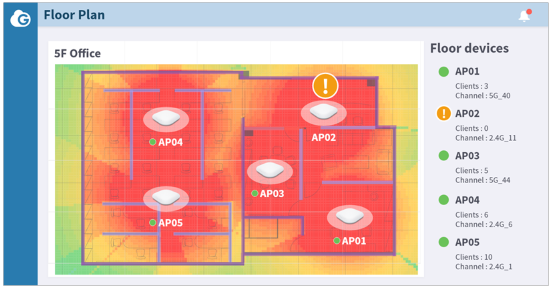Handlekurven er tom
-
0
-
EnGenius
-
Allied Telesis
-
Ubiquiti
-
Mikrotik
-
RF-ELEMENTS
-
NetAlly
-
Hjemme Wi-Fi
- RYDDE-/LAGERSALG!
-
Tilbehør
- Nyheter
- Nyheter
Se alle produkter
Handlekurven er tomEr du usikker på hvor du skal begynne?
Sjekk ut nyhetene våre
Se alle produkter
Se alle produkter
-
Hjemme Wi-Fi
Se alle produkter
-
NetAlly
Se alle produkter
-
RF-ELEMENTS
Se alle produkter
-
Mikrotik
- Simplified WLAN deployment
- Low-cost management
- Reduced total cost of ownership (TCO)
- Performance
- Extended Connectivity
- Scalability
- Mobility
- Secure guest access
- Outdoor wireless Mesh networking
- Advanced Security feature
Se alle produkter
Visualize Your Network
Integrated ezWIFI Planner Completes the Cycle from Design to Result
EnGenius customers have been enjoying the subscription-free benefits of the award-winning ezWiFi Planner tool to plan their next network deployment by simulating the environment with obstacles and advice on the placement of AP’s.
EnGenius is proud to announce that the ezWiFi Planner tool has advanced one step further with total integration into EnGenius Cloud. After using the tool to create an initial access point layout, users may now import the floor plans from ezWiFi Planner into the cloud. The virtual access points represented in the plan can be replaced with your real-life access points managed in EnGenius Cloud, where the channel and transmission power of the APs will be applied. (The channel and transmission power might be changed from time to time due to auto-channel, auto-RF, or other optimization algorithms.)
With the integration, there is no need to spend time redrawing wall obstacles or recreating other elements of your floor plan at a later date. EnGenius Cloud will recompute a heatmap of your layout and coverage with all obstacle interference considerations. EnGenius now completes the entire design cycle of plan, deploy, check, and adjust. To plan a Wi-Fi network with ezWiFi Planner, deploy the Cloud APs based on the plan and double check the Wi-Fi coverage based on real-life AP parameters and adjust accordingly.
While heatmaps are a feature available from many other cloud-based vendors, EnGenius Cloud provides a unique offering. Because EnGenius owns both the planner and the cloud platform, it is capable of drawing up more accurate real-world conditions in making its deployment assessments. Obstacles and congestion areas now play a greater role in predicting a coverage area as accurately as possible. This is in contrast to other heatmap software, which makes a naïve assessment of conditions when displaying its AP heatmap.
ezWiFi Planner Wireless Network Design Tool
Simulate Your Networks with the Intuitive ezWiFi Planner
Visualize Your Plan
Upload your floor plan and begin modeling your project. Mark coverage and exclusion zones, designate areas by type (office, elevator, etc.) and add building materials (metal doors, concrete walls, etc.) to design for optimized networks that overcome coverage barriers.
Calculated Design & Optimization
Design for indoor area coverage and outdoor point-to-point connectivity. The ezWiFi Planner algorithms intelligently calculate coverage for optimal access point placement. The ezWiFi Planner will auto adjust to local Wi-Fi channel regulations of your project. Color-coded heat-maps visualize the placement and signal strength of each access point to create a concrete plan.
Reporting for Successful Proposals
Create a positive first impression with your clients. The ezWiFi Planner generates customizable reports to include floor plan overviews, AP placement locations, access point model data, and signal coverage scenarios.
The EnGenius Cloud Heatmap tool allows you to compute a heat map using the most up-to-date conditions with a single click, at no additional effort and cost. The value of this tool is not to replace site surveys, but to enable a more informed decision about whether a full-site survey is justified.
Check out the ezWiFi Planner Now >
https://partners.engeniustech.com/US/profile/select
EnGenius
About EnGenius
Company Profile
Our mission is to deliver best-in-class voice and data solutions that empower mobility, enhance productivity, and embrace simplicity. We believe connectivity should come with reliability, rich features, and personalized service while maintaining affordability.
About EnGenius
EnGenius is a leading global manufacturing brand of Senao Networks, Inc. and a networking expert in wireless communications and radio (RF) technology with its headquarters based in Taoyuan, Taiwan. The company pioneers “Long Range and Wireless” communication solutions and creates wireless data products for home, small business and enterprise use that are versatile, feature rich, business-class and affordable. Today, that legacy continues through its broad portfolio and complete lines of award-winning devices that are designed to deliver long-range, fast speeds, robust security and ease-of-use.
The company maintains high control standards over its products and supplier to ensure customers enjoy top performing solutions with enhanced features at an unmatched value. The company features a complete product line for all wireless environments which includes network servers, security products, wireless mesh networking for digital wireless network cities and to end-user wireless network products.Our Mission Statement
Our mission is to deliver best-in-class voice and data solutions that empower mobility, enhance productivity and embrace simplicity. We believe connectivity should come with reliability, rich features and personalised service while maintaining affordability.
Networking Technologies
EnGenius’ portfolio of networking solutions includes a comprehensive line of managed and unmanaged wireless solutions, Gigabit switches and IP-based surveillance systems that deliver long-range connectivity, robust feature sets and versatility for class-leading price/performance value.
Why migrate to EnGenius?
Organisations are encouraged to migrate to EnGenius Wireless Network to increase employee productivity and efficiency and to gain a competitive advantage as well as provide network users with a new level of freedom and flexibility.
Some of the major reasons customers are choosing to migrate to EnGenius Networks EU include:
EnGenius will evolve the EnGenius Wireless Network to support new business applications, WLAN technology developments and enterprise-class network demands.
Alternative produkter
Kunder som så på dette så også på
Relaterte produkter
-
Ubiquiti